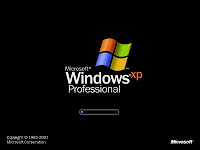
Some time have you notice that your Windows splash screen is rather take longer time than other computer and sometime it got hang up or automatic restart your pc while
Solution:1-If it take more time, but it can run into your windows desktop, Please try to open Windows Explorer and right click on Drive C > Tools> Check Now. It will ask you to Disk check at next windows restart > Press OK. Then restart your PC, there will have a chkdsk utility appeared after splash screen. please wait till it finish. After finished checking drive C, please do the same task with all drive on your computer. To make sure all your partitions are working properly.
4-Try to do disk defragement to all partition by Open up windows Explorer > right click on any drive > Property > Tools > Defragement now. That will help your files are store correctly on your hard disk. this will increase the program loading progress more faster.
3-There might be some problems between Drivers and Hardware. Please try to remove any new added hardware or drivers. for best result, try to pull out all unnecessary hardware such as: Sound cards, network card, Video capture card,…
4-If you tried all above method still nothing better, Please try to re-install your windows. For best result, please try to copy all your document from any drive on your hard disk and re-format all partition.
5-The final solutions is try to check your hard disk connectivity with motherboard is good or not.