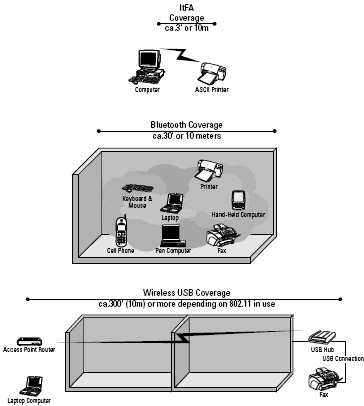You probably don’t tend to think about wireless networking when it comes to your keyboard, mouse, or printer, but you should. You can make your life easier by cutting the cords attached to your computer so that you can put everything where you really need to have it.
In this tutorial, you are going to learn about three different but complementary wireless technologies that let you connect your computer to local peripheral devices: infrared or IrDA, Bluetooth, and wireless USB.
Chances are that you’ve been using infrared remotes for some time now. That’s one form of IR technology. Several years ago vendors started adding an IrDA port to laptops (which is a slightly different protocol) so that you could use control devices to transfer information to and from a computer wirelessly.
Infrared technology is line-of-sight and restricted to a small distance, typically less than 25 feet. You can use IrDA with your computer to do a lot more that most people do with the IR technology at the moment. With IrDA you can control TVs, print to printers, and so forth.
The second technology is Bluetooth, and it’s a little different than IrDA. Imagine having a 30-foot bubble around you and being able to wirelessly connect together any devices within that bubble.
Bluetooth does that, and more. Because of the intelligence built into the Bluetooth technology, your PDA or laptop can tell a printer from a cell phone and can make the connections easily.
Bluetooth also knows what the capabilities of the connected devices are, so that you can tell your printer to print and your cell desk phone to call out (and not the other way around). Bluetooth has been around for a few years, but it’s only now catching people’s attention because Bluetooth devices are becoming ubiquitous.
Bluetooth is probably already in the newer equipment you’ve purchased recently. You can easily add the technology to most peripherals by purchasing a Bluetooth USB adapter and a Bluetooth hub.
The last of the three technologies is wireless USB. With wireless USB, you can connect any USB device to a hub connected to an access point and have that peripheral work across your desk or across your home.
Some of the wireless USB devices have the wireless transceiver built into them and don’t even require a hub at all. They are place and play in just the same way that your wireless laptop is.
The point of all of these technologies is that they can help you create your own personal LAN and make it easier for you to use and share your peripheral devices throughout a home or an office with much less fuss and bother. So get ready to cut those cords, and read on.
Desktop Wireless Connections
Each of the three technologies has a special niche that it can fill. In some cases their niches overlap, but for the most part they don’t. Here some examples of when you might want to use each of them:
- Your computer to a cable box - An IrDA connection.
- An enabled device in a room - Turn on your Bluetooth devices.
- A printer in another room - Use wireless USB.
- To beam from one Palm PDA to another - Use the Palm’s infrared port.
- To print from your laptop to an enabled printer - Use your laptop’s Bluetooth networking.
Figure 1 shows you the three different situations in which you might want to use each of these technologies.
Let’s briefly consider where you might have overlap between these different technologies. For line-of-sight applications where you are pointing one device at another, either IrDA or Bluetooth might work.
If the two devices are in the same room but not directly in line-of-sight, then wireless USB or Bluetooth might work, assuming that the device you want to connect with has either of those capabilities. However, for long distances, wireless USB is your only choice.
You would deploy wireless USB when you have a USB device you want to deploy in a near or remote location. Because wireless USB is an 802.11 technology, all of the same advantages and disadvantages of 802.11 apply.
Bluetooth gives you a local room-sized range, while IrDA is room sized but highly directional. All of these technologies can penetrate walls, but each suffers signal loss when it does so.