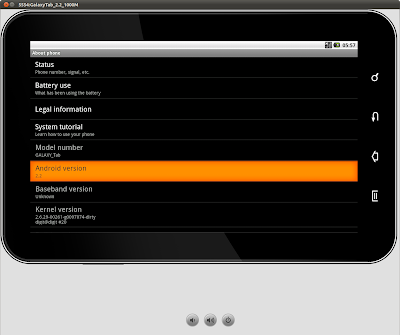
When you install packages in Android SDK and AVD Manager (Eclipse -> Window -> Android SDK and AVD Manager -> Available packages). You can note that there is a new option of Third party Add-ons. It's a GALAXY Tab by Samsung Electronics under it. Click to include it in your installation.

A new Virtual device have to be created before it can be used to run your apps.
Eclipse -> Window -> Android SDK and AVD Manager -> Virtual devices, click New button. You can select Target of GALAXY Tab

Once you create new AVD using GALAXY Tab properly, you can create new project with GALAXY Tab as the Build Target.

