
Out of curiosity I wanted to know how can disable it. My quick search reveals below:
When you disable the floppy controller in Device Manager, it may also be disabled in the computer's Basic Input/Output System (BIOS).
When you disable the floppy controller in Device Manager, it may also be disabled in the computer's Basic Input/Output System (BIOS).
This issue occurs because of a problem with the Plug and Play BIOS used by some computers.
To resolve this issue, contact the computer manufacturer to inquire about the availability of an updated BIOS for your computer.
To work around this issue, re-enable the floppy controller in the computer's BIOS. For information about how to do so, contact the computer manufacturer.
This is from Microsoft...
I also tried disabling floppy controller in the BIOS, it was easy but when I checked device manager it is still there....
Disabling it on the device manager may be the easiest for the moment.
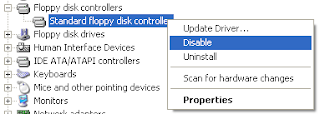
This process will disable the device but still show it on Device Manager so I guess we have to contact motherboard manufacturer to get BIOS update or anything..