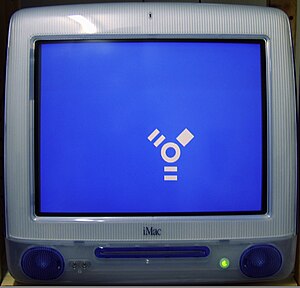 Image via WikipediaTDM (Target Disk Mode) it's a unique boot mode supported by Mac OS X. It allows the drive to behave like Firewire mass storage devices. When the system is booted in this mode, in spite of loading the Operating Systems it uses the Firewire port of the host system. The purpose of this is to successfully transfer or copy the files. It helps in formating and partitioning the drive too. This mass storage also keeps the track of the security and integrity of the data. This is the main reason behind, the Mac users using it. But sometimes mass storage may encounter error and which may cause data loss. It can be really devastating if you haven't have had really backed up your data.
Image via WikipediaTDM (Target Disk Mode) it's a unique boot mode supported by Mac OS X. It allows the drive to behave like Firewire mass storage devices. When the system is booted in this mode, in spite of loading the Operating Systems it uses the Firewire port of the host system. The purpose of this is to successfully transfer or copy the files. It helps in formating and partitioning the drive too. This mass storage also keeps the track of the security and integrity of the data. This is the main reason behind, the Mac users using it. But sometimes mass storage may encounter error and which may cause data loss. It can be really devastating if you haven't have had really backed up your data.If you are using the Intel based MAC OS then the error you may encounter at the time of mounting the hard drive. The disk may become inaccessible once the below mentioned error occurs.
"This device cannot start. (Code 10)"
“You have inserted a disk containing no volumes that Mac OS X can read”
“ Mass Storage Error Detected”
Most of the time MAC OS X 10.3.9 and earlier version encounter this problem, as this fails to mount the volume. Once you have encountered this problem you will be have three options which are initialize, ignore, eject. You will have to select eject or ignore to get rid of the error box. The reason behind the drive failed to mount on TDM is the drive might have had been formatted in FAT32 or NTFS file formats. But these file systems are being considered as non Mac formats. As Mac supports HFS, HFS+, HFS wrapper file system, hence the volume is not being recognized on Mac under TDM.
Resolution:
The disk should be formatted using a MAC supported file format. Now use that volume as the startup volume for Firewire port connection. Make use of the inbuilt Mac disk Utility to format or repartition the disk. But as always advised before you do any sort of disturbance to the drive you should be sure of the fact that you have a proper back up of the data, to avoid future data loss.
If haven't backed up the data only a mac data recovery software can help you recover the data.
