As we all know, the new ubuntu 10.04 Lucid Lynx is now available for download . It is a very nice operating system, I posted earlier a Quick-Review on Ubuntu, you can check it out and see what’s new and cool about the new Ubuntu.
If the application has a * beside it’s name that means it can be downloaded from Ubuntu’s Software Center – in Applications menu.
Internet tools
1) Firefox
- Firefox : You don’t have to worry about this , it is already pre-installed in Ubuntu
 , however here some very useful Firefox extensions .
, however here some very useful Firefox extensions .
2) Chrome
- Chrome * : It is a fast web browser that is always helpful in quick search and email checking ( specially if you have Gmail ). Here are some useful extensions to install in your Chrome. Download.

Chrome on Ubuntu 10.04
3) Skype

Skype in Ubuntu
Development tools
IDEs
4) Eclipse
- Eclipse*, The famous open-source IDE for (mainly) Java Developers, and many frameworks such as Ruby on Rails , C/C++, etc. Download.

Eclipse in Ubuntu
5) Aptana
- Aptana*, is a Development tool based on Eclipse for Ruby on Rails Development, can be downloaded as
6) MonoDevelop
- MonoDevelop*, Is basically an IDE for ASP.NET web applications On Linux. Download.
-

MonoDevelop Main Window
Applications
7) Kate

Kate in Ubuntu
8 ) GIMP

Gimp in Linux
Personal tools
9) Kile

Kile in Linux
10) Terminator
- Terminator*, is an application for running multiple terminals in one window, saves time and effort. Download.

Terminator in Linux
11) Docky
- Docky*, is an interactive dock to replace the bottom panel, it is Mac-OS-dock-like . However very useful and good design. Download.

Docky in Linux
12) Ubuntu Tweak
- Ubuntu Tweak*, is a user friendly application to config Ubuntu , install new application and add new features, Download.

Ubuntu Tweak in Linux
13) DropBox
- DropBox*, is a software to sync your data Online for multiple computer access and backup, starting with 2GB free, Download.

DropBox in Ubuntu
14) VLC
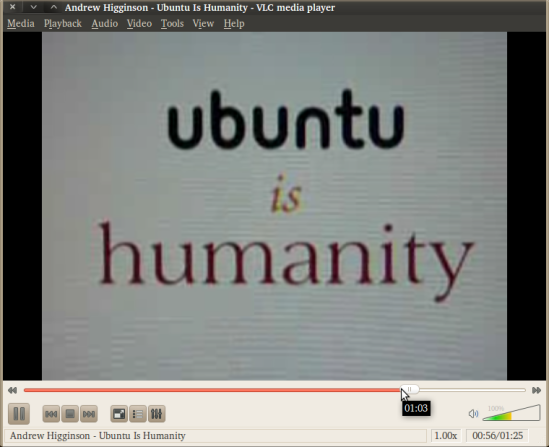
VLc in Ubuntu
15) Virtual Box
- Sun Virtual Box*, well it is a sun product (never the less it is owned by Oracle) it’s an application for running virtual machines on the local machine, it is useful for running windows over Ubuntu, or running any other operating system. Download
 Sun Virtual Box in Linux For more useful articles like this visit http://sheshtawy.wordpress.com
Sun Virtual Box in Linux For more useful articles like this visit http://sheshtawy.wordpress.com