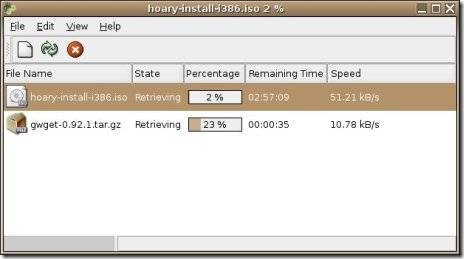What Ubuntu really lacks, is a good download manager. I wanted one and no, Firefox extension 'Downloadthemall' wouldn't work for me. So I decided to look around for a decent download manager. You must have read about 'wget' and most of you must have it already installed on your PC. It is required by many software as an required library. It is a powerful tool for downloading files. However it is a command line tool, so unless you are a super-geek you won't be able to make much out of it.
However there is one software Gwget which gives wget a GUI so that terminal illiterate people like me can use it.
Here is a screenshot :
Features:
Powerful: Since Gwget is based on wget it is a powerful software. It is a download manager for Gnome.
Resume: By default, gwget tries to continue any download.
Notification: Gwget tries to use the Gnome notification area support, if available. You can close the main window and Gwget runs in the background.
Recursivity: Gwget detects when you put a html, php, asp or a web page dir in the url to download, and ask you to only download certain files (multimedia, only the index, and so on).
Drag & Drop: You can drag & drop a url to the main Gwget window or the notification area icon to add a new download.
Features I wish were there:
Drop-box (I hate the drop-box but still it is useful for some people).
On screen display for telling the download stats.
Facility like Grab++ like in Orbit Downloader.
Installing:
You can install Gwget via Synaptic or y typing the following command.
sudo apt-get install gwget
You can find the tar balls here
Final Thoughts:
Gwget is a decent download manager. Users from Windows background would find it a bit lacking as compared to Windows software like Flashget, Orbit Downloader and Free Download Manager (my favorite, alas it doesn’t work with Wine). Orbit works well with Wine but the Grab++ feature doesn’t work.
But still it is a good thing to have around.