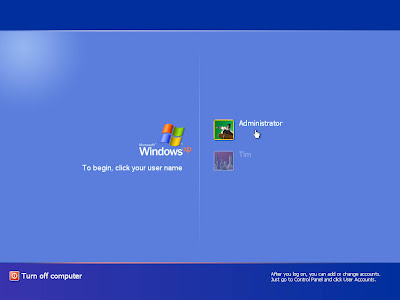Safe Mode is the administration mode in Windows operating system and it is used for repairing or diagnosing problems of the computer. How to boot in Safe Mode in Windows XP operating system? The process is very easy.
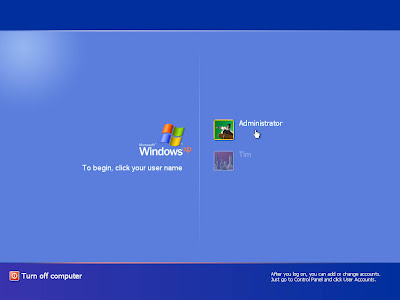
- If you want to start the Windows XP OS in safe mode, reboot the computer and tap the F8 key until the Windows Advanced Options Menu appears.
- When the black screen appears, use the keyboard up-down keys to select the 'Safe Mode' option.
- Hit 'Enter', and the computer will reboot in safe mode.
- Once you resolved the problem, restart the computer and start it in the normal mode.
Is the F8 key on the computer keyboard is not working? You can use the 'System Configuration Utility' option to the boot the computer in Safe Mode.
- Close all running programs and click on 'Start' and open 'Run' dialogue box.
- Write 'msconfig' in the box and click 'OK'.
- The 'System Configuration Utility' window will be displayed.
- Select the 'BOOT.INI' option.
- Check the '/SAFEBOOT' option, with clicking on the 'MINIMAL' radio button.
- Click on 'Apply' and then 'OK.'
- Reboot the computer in Safe Mode.
For further assistance in this regard, you can consult a
computer support service provider.