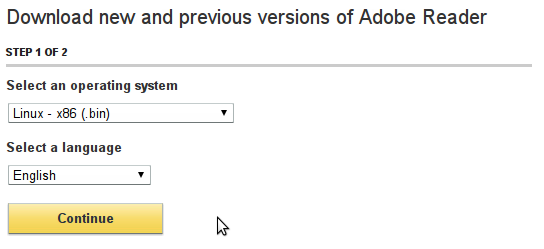Installing Adobe Reader on Linux is easy. Here are the full steps how to install it on Linux.
This tutorial should be applicable on various Linux distributions such as Slackware, Centos, Fedora, Ubuntu, Debian, Redhat and others.
1. Download the Adobe Reader
Go to http://get.adobe.com/reader to download the latest version of Adobe Reader. Make sure to download the .bin file.
2. Make it executable
Once the file downloaded, make it executable.
$ chmod +x AdbeRdr9.3.2-1_i486linux_enu.bin
3. Start to install it
Now it is the time to start the installation.
$ sudo ./AdbeRdr9.3.2-1_i486linux_enu.bin
Extracting files, please wait. (This may take a while depending on the configuration of your machine)
This installation requires 145 MB of free disk space.
Enter installation directory for Adobe Reader 9.3.2 [/opt]
/opt
Installing platform independent files ... Done
Installing platform dependent files ... Done
Setting up libraries ... Done
Setting up desktop and menu icons ... Done
Setting up the browser plugin ... Done
It will be installed in /opt directory. Of course you can change to other directory as you want.
A shortcut icon will be created in the Desktop. To run, just double click it.