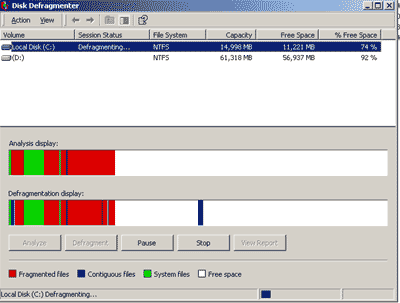
Go through the following steps to run the Disk Defragmenter utility:
1. Go to Start menu, and open My Computer.
2. Right-click on the drive that you want to defragment in the My Computer dialog box.
3. Click the Tools tab in the Properties dialog box.
4. In the Defragmentation section, click Defragment Now.
5. Disk Defragmenter dialog box will open. In the dialogue box choose the particular Volume at the top of the screen, click on Analyze option.
6. Once analyzing is done, the Disk Defragmenter will display a message mentioning whether you need to defragment the Volume or not.
7. Click Defragment to clean up your PC. Now the Disk Defragmenter utility will organize files and place them as per program and size.
If you find any difficulties, dial 1.866.515.9918 to get technical support from a computer repair service provider.