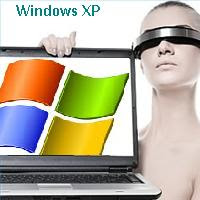
Windows XP is a multi tasking operating system and to run multi tasks, a virtual memory is created when there is a shortage of RAM. To create this virtual memory, a part of hard drive is used. Now the question is how to increase the virtual memory. You can ask for remote tech support to sort this problem.
Following are the steps to increase virtual memory:
1. Click Start, and then click Control Panel.
2. Click Performance and Maintenance, and then click System.
3. On the Advanced tab, under Performance, click Settings.
4. On the Advanced tab, under Virtual memory, click Change.
5. Under Drive [Volume Label], click the drive that contains the paging file that you want to change.
6. Under Paging file size for selected drive, click to Custom size check box. You can enter the amount of memory you would like to reserve for Virtual memory by entering the initial and maximum size.
7. Click Set
8. When you are prompted to restart the computer, click yes.
You must remember one thing. There is always a minimum and maximum limit of the virtual memory. It is very important to choose a correct virtual memory. The minimum limit of virtual memory is 1.5 times of the Ram size and the maximum limit of virtual memory is 2 times of the actual RAM size.