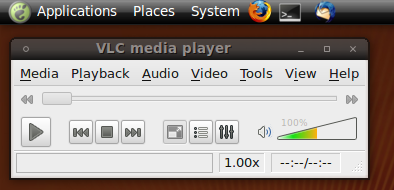Windows,Android,Linux,Apple Mac,Iphone,Ipad,Tips and Tricks,tutorial for Problem.Repair,Recovery,data,Troubleshooting,Computer Help,Software,Tweak Computers,Guide to Windows,linux and software Install guide.MotherBoard repair,Hardware.GSM,Phone,Wireless,WIFI,Msn,Ubuntu.Blogger tips....
Install VLC 1.0 In Ubuntu
VideoLAN's VLC media player, arguably the world's best media player, hit version 0.9.9 in early April. Three months and more than 78 million downloads later, VideoLAN has announced VLC 1.0.0, or "Goldeneye."
First, download and install the trusted key:
sudo apt-key adv --recv-keys --keyserver keyserver.ubuntu.com 7613768D
This commands tells apt-key to download key 7613768D from keyserver.ubuntu.com and add it to your trusted repository keys.
Next, we need to edit the /etc/apt/sources.list file with root privileges (sudo nano /etc/apt/sources.list or gksudo gedit /etc/apt/sources.list) and add the following two repository lines:
deb http://ppa.launchpad.net/c-korn/vlc/ubuntu jaunty main
deb-src http://ppa.launchpad.net/c-korn/vlc/ubuntu jaunty main
Make sure to save the file when you're done. Alternately, this can be done as:
sudo bash -c "echo 'deb http://ppa.launchpad.net/c-korn/vlc/ubuntu jaunty main' >> /etc/apt/sources.list"
sudo bash -c "echo 'deb-src http://ppa.launchpad.net/c-korn/vlc/ubuntu jaunty main' >> /etc/apt/sources.list"
These two commands will append the two lines mentioned earlier to /etc/apt/sources.list.
Next, update the package lists:
sudo apt-get update
Then, just install VLC the usual way:
sudo apt-get install vlc