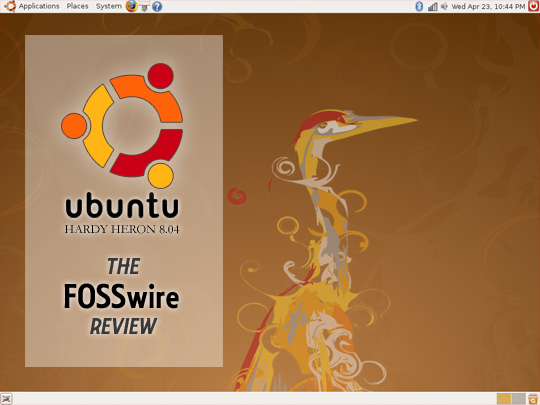[In this part of my series on choosing the correct distro, I have decided to present some reviews of the latest OS of that distro. First distro to be featured here is Ubuntu 8.04 (Hardy Heron). This review is from FOSSwire. The original article can be accessed here.]
It’s official: Ubuntu 8.04 has gone gold. This is one of the most highly anticipated releases of Ubuntu to date, but does it hold up to the hype? We take a look at what’s new, what’s stable, what’s good and what’s not in our latest review.
Ubuntu 8.04 is a LTS release. This means that this release will receive security updates and support for three years for desktop users and five years for server users. Being an LTS, the major focus is clearly stability and building up the strength of existing features. That doesn’t mean however that it is without its share of new features….
Features
To start, 8.04 ships with GNOME 2.22. This, to the user, may not look entirely new, but the bulk of new features are hidden below the surface. GVFS replaces the old GNOME-VFS system with an entirely new backend, allowing for applications to use any resource, such as SSH or a Samba share, in a uniform manner. GVFS provides a FUSE hook that allows applications that don’t even support GVFS to use the services provided by it. While GNOME-VFS took criticism for being somewhat slow and tedious, GVFS stands to fix that image.
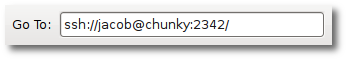
GNOME 2.22 also introduces other features, such as the Cheese webcam viewer, Metacity compositing, Google Calendar support in Evolution, and a new remote desktop viewer. Personally, I think that the inclusion of Cheese, while nice to GNOME, could have been replaced on the default Ubuntu setup with something else, as a webcam viewer seems a little extraneous.
 A new addition to the default Ubuntu setup is the Brasero disc burning utility, which allows users to make a CD or DVD with very little effort.
A new addition to the default Ubuntu setup is the Brasero disc burning utility, which allows users to make a CD or DVD with very little effort.
Also new is Transmission, a newly popular BitTorrent client. This replaces the old standard BitTorrent utility, allowing for better torrent management with an interface similar to µTorrent.
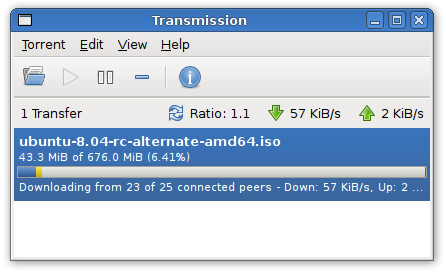
Introduced in 7.10, PulseAudio provides a sound system for applications to hook into. It allows the volume of individual applications to be controlled, mixed into other sound devices, and with a little work, even played out of Bluetooth headphones. 8.04 improves upon this by enabling the sound server for most, if not all, applications. There are a few gripes here and there, such as minor bugs with Flash audio, but 95% of it works very well.
Firefox 3 is included in the package, even in its beta form. It has apparently been proven to be stable enough to be included, though updates to the final release are likely to follow in June.
Security and Stability
As stated above, 8.04 is focused on improving the ground laid out, and not radically changing things. Security enhancements galore ensure this release will indeed have a long life. One major security feature of GNOME 2.22 and 8.04 is the introduction of PolicyKit. PolicyKit allows fine-grained access control, and helps you allow or deny users access to specific parts of applications. This allows for a system to be locked down completely except to a group of trusted users.
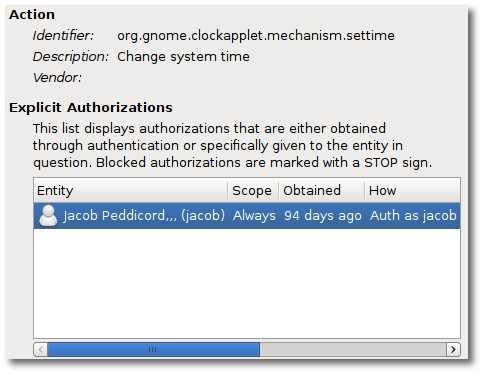
Another addition in the security field is ufw, or “Uncomplicated Firewall.” The firewall is an extension of iptables, and while it does not currently have a GUI, the command-line interface is dead simple:
ufw deny 80
ufw allow from 192.168.1.1 port 80
Other security additions include more strict memory protection and application rules, along with the addition of SELinux support.
Many applications have gone through the usual slew of bug fixes with any release, and the update to X.Org 7.3 is no different. 7.3 provides support for newer compositing mechanisms, though the implementation is somewhat unfinished. The end result may be a slightly slower Compiz and 3D acceleration for some, but lays yet more groundwork for a more stable display system.
Theme
The beta release of 8.04 saw yet another new theme, however the older one was reverted as the default. The theme that almost made the release is still available in Appearance properties, but it didn’t make the final cut for default status. For now, users will be greeted by the tried-and-true Human theme, with 8.10 to have a major theme overhaul.
Below is a preview of the proposed default theme for 8.04, still available on the CD:
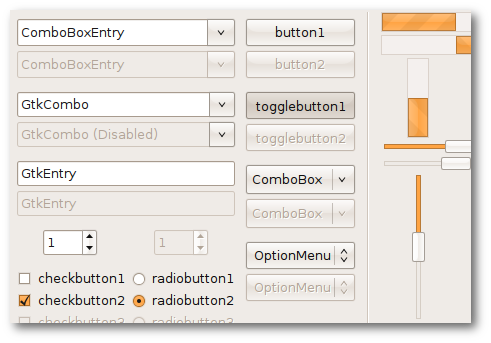
Overall
Ubuntu 8.04 is a great release that definitely lives up to the attention it received. It adds several new features and applications, while improving on a solid security base. It’s not without problems: the speed of some 3D applications may be an issue for some folks, and the use of beta software could be a potential problem, but the good features far outnumber the problems.
Hardy Heron, a big release for both the home user and enterprise, is yet another milestone in the Linux cycle. Of course, more Ubuntu releases will come every six months, and we’ll be following the developments of the next version: the Intrepid Ibex. For its time though, 8.04 is a winner.
Other notable reviews:
Ubuntu 8.04 LTS: Reviews - Software - OS - ZDNet Australia
The heron has landed: a review of Ubuntu 8.04: Page 1
Ubuntu 8.04 Is Ready to Take On Windows
[In the next post I will try to explain Ubuntu's strength as compared to other distro's]