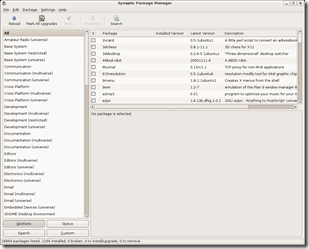Have you every faced this problem wile using Synaptic, when Synaptic looks like some old Windows 95 application? The reason for this is that once you start changing the ugly Ubuntu themes those applications which run using the sudo command still use the ugly Windows 95 like sudo theme. To make it look pretty like your other applications do this.
Fire up your terminal and paste these commands in one by one:
sudo ln -s ~/.themes /root/.themes
sudo ln -s ~/.icons /root/.icons
sudo ln -s ~/.fonts /root/.fonts
Now your theme, fonts and icons will be carried on to your sudo account and applications running under sudo account will also look better, like this: