In this article I will show you how to install and use Calibre to manage your Kindle book reader. NOTE: I have written about Clibre before (but only covered managing books in the Sony ebook reader). See my article “Manage Sony Reader in Linux” for more details.
Installation
Installation is simple as you will find Clibre in the standard repositories. So you will only need to issue a command like sudo apt-get install calibre. Or you can do the usual:
Open up your Add/Remove Software application.
Search for “calibre” (no quotes).
Mark Calibre for installation.
Click Apply to install.
You can fire up Calibre either from the command line (enter calibre) or from the Applications > Office menu. As you will know (from previous Ghacks Calibre articles), the interface is simple. I won’t go over that. But I will walk you through the new first run wizard for setting up Calibre to be used with a Kinde.

When you first fire up Calibre you will be asked to set up the application for your eReader. The first step you will see this in is shown in Figure 1. Make sure you select the correct version of the Kindle you own.
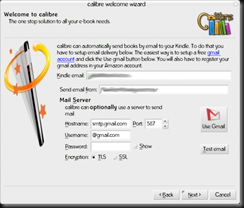
In the next step you will set up how Calibre can send books to your Kindle without the device having to be plugged in. You will need to know your Kindle email address in order to set this up. Figure 2 shows the information you will need in order to get this working. You can use Gmail mail servers if you do not have access to an smtp server. I highly recommend you test the email settings before you move on. Upon a successful email test, you can then click the Next button to complete the setup.
Sending books to your Kindle
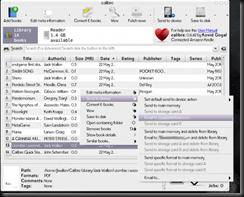
Let’s say you have already added a bunch of books to your Kindle. You don’t have your Kindle attached to your computer but you want to send a few books anyway. If you open up your library and right click a book you want to send you can select the book to be sent to your Kindle email address (see Figure 3).
Yes, there are books on my Kindle written by me ;-). As usual, the emailed book will only arrive to your Kindle if you have the Whispernet turned on.
Final thoughts
Managing your Kindle books is getting easier and easier. And thanks to applications like Calibre, the task only gets more seamless
via www.gHacks.net