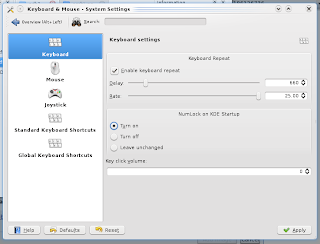Windows,Android,Linux,Apple Mac,Iphone,Ipad,Tips and Tricks,tutorial for Problem.Repair,Recovery,data,Troubleshooting,Computer Help,Software,Tweak Computers,Guide to Windows,linux and software Install guide.MotherBoard repair,Hardware.GSM,Phone,Wireless,WIFI,Msn,Ubuntu.Blogger tips....
Set Numlock Key 'ON' By Default In Kubuntu
As with most Linux distros Kubuntu 9.04 has the numlock key 'OFF' by default. For someone coming from Windows background this got very frustrating. You meant to type a "2" but you lose your place in your spreadsheet because the damn numlock key was off. I became sick of numlock resetting to off every time I log in, and I was determined to either find a solution or take my frustration out on the keyboard by smashing it.Fortunately there is an easy fix.
Go to System > System Setting > Keyboard & Mouse > Keyboard Settings
Now select the 'Turn On' option. Next time you login take time to thank me :P