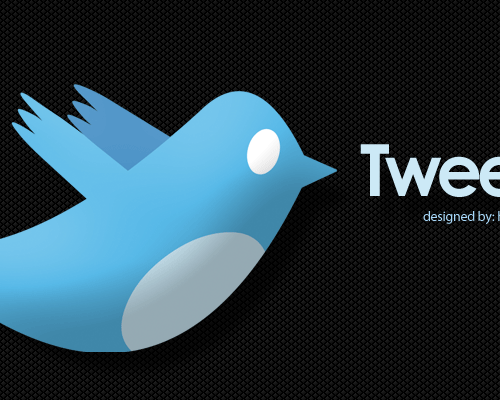Most Linux users prefer to use the terminal for most of their work. However most non-geek users tend to consider the terminal as boring.
Well here is a cool way to use your terminal. You can post tweets to twitter from the terminal.
1. Open the command prompt and enter the following command
sudo aptitude install curl
Enter your root password when it is prompted.
2. Now if you want to post to Twitter use the following command in single line
curl -u yourusername:yourpassword -d status=”Your Message Here” https://twitter.com/statuses/update.xml
You will receive a response containing the XML coding for your post which acts as a confirmation that your post was submitted.
You can follow me on twitter @iampriteshdesai