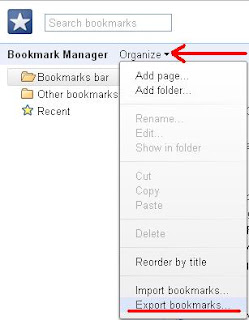How to save Google Chrome bookmarks
Whenever i come across an interesting blog or website the first thing i do is to bookmark it so that i can easily access the blog whenever i need.and thats what all of us do.But what if your browser stopped working or your system crashed and you had to format you hdd.now you loose all your saved bookmarks.thats the saddest part There is always an option in the browser to save bookmarks.and today i will show on how to save bookmarks on chrome.Steps you need to follow:- Look at the top right corner there is a settings icon to customizing and control Google Chrome
- Click on that icon and select Bookmark manager
- Select the folder where you have saved your bookmarks
- Click on Organize and select export bookmarks
- Choose a location on your desktop and click save
Read:How to save Firefox Bookmarks.Feel free to post in your comments.