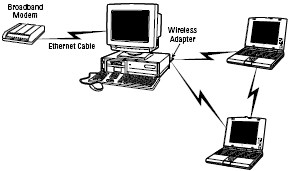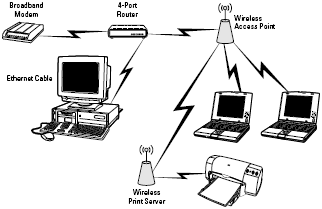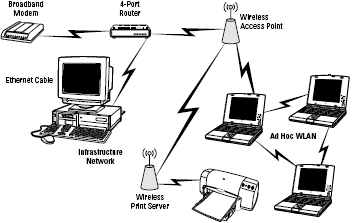From the minute you first get involved with setting up a wireless network, you’ll find yourself confronted with the concept of network mode.
Network mode, like network architecture (and other networking terms) means several different things in the Information Technology (IT) world, but wireless networks come in three major modes: ad hoc, infrastructure, and hybrid.
The following list explains the differences:
- Ad hoc mode refers to a wireless peer-to-peer network: that is, a network in which each device (usually a PC) connects via wireless radio to every other PC directly.
No central PC or device exists to act as a center of the network, or, in the terminology of computer networking, as a server for the rest of the PCs.
The primary technical distinction between ad hoc and infrastructure networks is that infrastructure networks use an access point, while ad hoc networks do not, although ad hoc networks and infrastructure networks can certainly co-exist.
Think of an ad hoc network precisely as its name suggests: you connect each PC as you require it, but in a completely non-centralized way. Figure 1 shows an ad hoc network of three PCs.
- Infrastructure mode refers to a wireless network controlled through a wireless access point that generates the signals for the individual devices to read through their wireless network adapters.
The access point acts as a central traffic cop for the signals, and because you place it physically for the best possible reception, it provides more reliable connectivity than ad hoc networks.
The access point also allows you to share your Internet connection without doing so through a PC (which you must do with an ad hoc network).
This is a benefit first because you don’t have to leave your PC on for network clients to connect to the Internet, and second because an access point can provide some firewall security. Most importantly, however, many access points also function as bridges between the WLAN and your wired LAN.
In other words, if you already have a wired LAN, you can add the AP/bridge as another client to the wired network, and when you connect clients to the AP/bridge, you simultaneously add them to the network as a whole. Figure 2 shows a typical infrastructure network configuration:
- Hybrid mode consists of a combination of ad hoc and infrastructure networks. In this mode, you create an infrastructure network, and you then create ad hoc networks among the devices connected to the infrastructure.
In other words, the hybrid network adds WLANs to the larger WLAN, in much the same way as the bridged infrastructure network adds WLANs to a larger LAN.
Hybrid mode maximizes the bandwidth of a wireless network by relieving the access point of the need to handle all traffic; instead, PCs transmit data to one another when possible, leaving the access point free to relay data to and from the wired LAN and to other access points.
Figure 3 shows one kind of hybrid wireless network.
Each of these modes has its strengths and its weaknesses. An ad hoc network, quite obviously, works only when its PCs are physically close to each other, and only when limited in number.
Furthermore, to share an Internet connection, one of the PCs must remain powered on. But communication is fast and connection is easy, a significant benefit for ad hoc groups of, say, students or employees.
Infrastructure networks allow for a shared Internet connection with only the access point powered on, they centralize the network’s connections (most access points also act as DHCP servers, providing network addresses for each device), and they bridge wireless and wired LANs.
But large buildings require numerous access points for effective connectivity, and access points slow down considerably as more and more traffic is directed through them.
Hybrid networks provide the ideal solution for smaller groups of people using a much larger network, but they run greater risks in uninvited connectivity and uncontrolled network activity.
Still, all these networking modes are available to you, and it’s well worth the trouble to experiment with each to see which one (or ones) suits your purposes precisely.