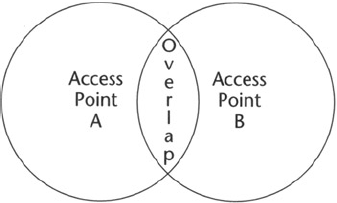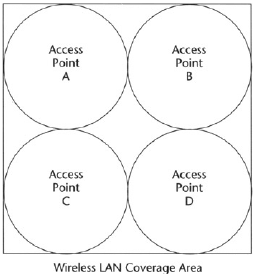Wireless LANs that have higher bandwidth needs, that serve more users than a single Access Point can serve, or that need to provide coverage over an area that cannot be covered by a single Access Point, can use additional Access Points in the geographical coverage area to provide high bandwidth, more load, and greater coverage area.
The following are some of the most popular ways to use more than one Access Point to enhance the performance of a wireless LAN.
Overlapping Access Point Configuration
When adjacent access points are positioned close enough to each other, parts of the coverage area of access points may overlap with each other.
For example, as shown in Figure 1, when two adjacent access points, A and B, are positioned close enough to each other, a part of the coverage area of access point A overlaps that of access point B.
This overlapping area has two very important attributes.
- Any workstation situated in the overlapping area can associate and communicate with either Access Point A or Access Point B.
- Any workstation can move seamlessly through the overlapping coverage areas without losing its network connection. This attribute is called seamless roaming.
- Follow these steps to properly configure two Access Points in an overlapping configuration.
- Install an Access Point using the instructions described earlier. Be sure to position the Access Point at the highest point possible.
- Install the second Access Point so that the two are positioned closer together than the prescribed distance according to the manufacturer's instructions.
- To allow roaming, configure all Access Points and station adapters to the same SSID.
- To improve collocation and performance, configure all Access Points to different hopping sequences of the same hopping set.
- Position the wireless workstation at approximately equal distances from the two Access Points.
- Temporarily disconnect the first Access Point from the power supply. Verify radio signal reception from the first Access Point using a wireless LAN computer equipped with a wireless LAN adapter.
- Disconnect the second Access Point from the power supply and reconnect the first Access Point. Again, verify radio signal reception from the second Access Point using a wireless LAN computer equipped with a wireless LAN adapter.
- If necessary, adjust the distance between the Access Points so that the coverage areas overlap.
- Continue setting up overlapping cells until the required area is covered.
Non−Overlapping Access Point Configuration
Wireless LANs congested with many network users and heavy traffic load may require non−overlapping, multi−Access Point configuration. In a non−overlapping, multi−Access Point configuration, several Access Points are installed in the same location. The non−overlapping, multiple Access Point configuration is shown in Figure 2.
In non−overlapping configuration, each Access Point has the same coverage area, thereby creating a common coverage area that increases aggregate throughput. Any workstation in the overlapping area can associate and communicate with any Access Point covering that area.
Follow these steps to setup a wireless LAN with multiple Access Points in a non−overlapping configuration.
- Calculate the required number of Access Points as follows: Multiply the number of active users by the required throughput per user, and divide the result by 1.5 Mbps (which is the net throughput supported by collocated Access Points).
Consider the example of five active stations, each requiring 0.5 Mbps throughput. The calculation is (5*.5)/1.5=1.6. Two Access Points should be used. This method is accurate only for the first few Access Points.
- The aggregate throughput of the common coverage area is equal to the number of colocated Access Points multiplied by the throughput of each individual Access Point, minus a certain amount of degradation caused by the interference among the different Access Points.
- Install several Access Points in the same location a few meters from each other so they cover the same area. Be sure to position the Access Points at the highest points possible.
- To allow roaming and redundancy, configure all Access Points and station adapters to the same SSID.
- To improve collocation and performance, configure all Access Points to different hopping sequences of the same hopping set.
- Install wireless LAN adapter cards on computers that need to be connected to the wireless LAN.
It is important to note that dead spots are more prevalent in the non−overlapping configurations as there can be areas in a deployment that do not get covered.
However, in closed areas, the dead spots are often eliminated by the radio wave reflections from walls and other objects. In open areas, placing Access Points in regions that lack coverage can eliminate the dead spots.
For example, as shown earlier in Figure 2, the area between the four Access Points is not covered by any Access Point and is a dead spot. Placing a fifth Access Point in the middle can easily cover this region. The fifth will partially overlap the other four Access Points and will eliminate the dead−spot problem.
This combination of non−overlapping and overlapping Access Points is shown in Figure 3.