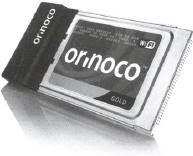Effortless, out−of−the−box wireless networking is one of the real gems of 802.11−based wireless LANs. The credit for simplified LAN installation and configuration goes to the cable−free nature of wireless LANs and standardization of LAN technologies.
The equipment provisioning for wireless LANs involves setup wireless LAN services and user−computing devices so that a wireless LAN can be used. Depending on the deployment type and the mode of operation, the steps involved in provisioning a wireless LAN vary.
Wireless LAN equipment is fragile and care must be taken when installing it. We strongly recommend that you carefully read all manufacturer's documentation before proceeding to install wireless equipment.
Incorrect or improper installation may result in total destruction of the LAN device and/or the computing device, can cause fire, or may result in an electric shock leading to possible serious health problems.
If you are not comfortable installing wireless LAN equipment yourself, you should contact a certified technician to have it done for you. If you choose to install the equipment yourself, we ask that you make sure to use extreme caution when handling and installing it.
The following are good general guidelines for installing computer components:
- Always disconnect electric power to the computers before you open them or add an adapter to them.
Making sure that a computer is not supplied with electric power when you are installing a device reduces the risk of electric shock. In addition, most devices may burn out if they are installed in a computer while it is powered up.
- Never touch the open electric components with your bare hands.
Electronic components are very sensitive to static charge. If your body has static charge, it can damage the wireless LAN adapter.
- Never attempt installation of any electrical device if you are not comfortable doing it.
- If a device requires a power adapter, use only the power adapter that comes with the device or is certified to work with the device.
Using an incorrect or improper power adapter can damage the device.
Identifying the Wireless LAN Components
The first step toward setting up a wireless LAN involves proper identification of the wireless LAN equipment. A basic wireless LAN operating in infrastructure mode consists of wireless LAN adapters and wireless LAN access points (APs), whereas a wireless LAN operating in ad−hoc mode consists of only wireless LAN adapters.
Let's walk through the steps to identify these different components.
Wireless LAN Adapters
Wireless LAN adapters are electronic devices that make up the client portion of a wireless LAN. All devices in a wireless LAN must be installed with a wireless LAN adapter. Following are the three basic forms of wireless LAN adapters that are available today.
- PC Card Adapter Wireless LAN Adapters
The PC Card (formerly known as PCMCIA) standard originated in the early 1990s. It defines a small form factor (equivalent to the size of a credit card but thicker) computer hardware device.
Most mobile devices including laptops, notebooks, and PDAs are equipped with PCMCIA−standard slots that accept the hardware devices that are compliant with the PC Card standard.
Today, 802.11b− and 802.11a−based PC Card devices are easily available. These devices come with their software drivers and have a built−in antenna. Figure 1 shows an example of a PC Card−based wireless LAN adapter.
CardBus standard, in layman terms, is a 32−bit version of PCMCIA; it is also backwards compatible with PCMCIA. Therefore, if your computer has a Card−Bus slot, it will work with a PC Card. But if you have a PC Card slot, it will not work with a CardBus card.
- Compact Flash (CF) Wireless LAN Adapters
Compact flash (CF)−based wireless LAN adapters are relatively new to the market. CF is a hardware interface standard that is smaller than PC Card and is widely used in handheld computers and PDAs.
The CF connectors are similar to PC Card, and CF devices can also be used in PC Card slots using an extension device called CF jacket.
Mobile users, who have both a laptop computer and a PDA, often buy devices that are CF compliant for use with their PDAs; they can also use the same CF device with their laptops using CF jacket so that they do not have to buy two separate wireless LAN adapters.
An example of a wireless LAN adapter is shown in Figure 2.

- Peripheral Component Interconnect (PCI)
Wireless LAN Adapters New hardware functionality is added to desktop computers using hardware devices that comply with the Peripheral Component Interconnect (PCI) standard.
These devices contain electronic circuits on the printed circuitboards and have connectors on one edge. An example of a PCI wireless LAN adapter is shown in Figure 3.
Wireless LAN Access Points (APs)
Wireless LAN access points (APs) are wireless LAN devices that make up the central portion of a wireless LAN that operate in the infrastructure mode.
All LAN traffic in a wireless LAN operating in infrastructure mode must go through an access point. Most wireless LAN APs are standalone devices and do not need to be installed or physically interfaced with a computer.
Physically, APs normally have one or two antennas, small light indicators showing the status of the AP, a power jack for providing the electric current necessary to operate the device, and a few wired LAN jacks, typically RJ45, to connect the AP to a wired LAN.
Figure 4 shows a wireless LAN AP.
Wireless LAN Antennas
Most wireless LAN devices like APs and PC Card adapters come with built−in antennas. However, if you feel that you are not receiving a strong enough signal using regular antennas, often you can add external antennas to wireless LAN devices.
Also, if you are connecting two physically separated LAN sites using wireless LAN equipment, you will most probably need external antennas. You should contact the manufacturer of your wireless LAN equipment for more information on antennas that will be suitable for your needs.
Networking Support Servers
The networking support servers include the computers that play key roles in a LAN. For example, file servers include large capacity disks and allow file−sharing; network−authentication servers allow network access to only authorized users; and print servers allow sharing of a printer among LAN users.
If you are planning to use a network−support server, you should make sure that you have applicable networking hardware available for that server. For example, if you are planning to use a network print server, you should have at least one computer with a printer attached that is connected with the wireless LAN.