We live in the age of appliances. Everybody and everything these days are specialists. A server appliance is a specialized device that provides shared network services, but only a specific smaller range of services with fewer configurations allowed than a General Purpose Server.
The package is a hardware/software bundle with all the necessary applications already installed and configured or optimized. You simply plug it into your network hub, run a configuration wizard, and the appliance sets up a variety of services, including:
- Addressing services: DHCP and DNS.
- Web services: HTTP and FTP, content caching.
- File and print services.
- E-mail services (POP3, IMAP, and/or SMTP).
- Firewalls, proxy, and NAT services.
- Directory, authentication, and authorization services.
- VPN, encryption and remote access services.
Of course, most server appliances for small networks come with some subset of these services. Most often the configuration is done using a Web browser, and some make you set up your clients using a setup disk or by running an executable file over the network.
Once you set it up, the server appliance is meant to run essentially unattended in what’s often called a “lights out” mode of operation. It’s a misconception to believe that only small networks use server appliances.
A server appliance need not be small or underpowered; indeed, many appliances such as InfoBlox’s LDAPone, DNS One, and RADIUS ONE are special-purpose servers that can serve hundreds and perhaps thousands of users.
From the point of view of a small network, it is more useful to have a wider range of services but have those services optimized so that the amount of work necessary to apply those services to your network’s clients is greatly reduced.
Small Network Server Appliances
If you purchase a server appliance for the small office network such as the Toshiba Magnia, you may find that wireless networking is already built into that device. Not every small office server comes with wireless capabilities. If you purchase the less expensive Mirra Personal Server, that is the case.
Magnia is a Red Hat Linux 8.0 server that has a browser management utility. The average user wouldn’t know or care that this appliance was based on Linux, just like TiVo users could care less.
 The Magnia SG10 is VCR size, and has a built-in hub of eight Ethernet Base 100/T ports with one of those ports meant to be connected to a cable or DSL modem. There’s little to configure in the Magnia, and little that you can change if you wanted to.
The Magnia SG10 is VCR size, and has a built-in hub of eight Ethernet Base 100/T ports with one of those ports meant to be connected to a cable or DSL modem. There’s little to configure in the Magnia, and little that you can change if you wanted to.
Mail is POP3 and SMTP but not IMAP4, and although you can set up a VPN and FTP server the Magnia doesn’t come with a Web server, which is strange considering how popular Apache is in the Linux community. The 1.2 GHz Celeron, 256MB RAM model of the Magnia sells for around $1,400.
A less capable, but much, much cheaper server appliance is the Mirra Personal Server. The 80GB model sells for $400 and the 120GB model sells for $500. The Mirra is meant for the home and micro business market and offers file and backup services.
It’s a no-frills product that comes in a PC case, but it performs the two functions it targets adequately. This product category includes other more capable products, such as the following:
- IBM eServer xSeries 225.
- Net Integrator Mark 1.
- Dell PowerEdge 600SC.
- Encanto Web Server.
- Celestix Networks Aries Server 310.
- PowerElf GreenComputer.
- Sun Microsystems Qube 3 series.
- MPC NetFrame 600.
Most of these appliances are not wireless, but you can add wireless networking to several of them, in particular the IBM, Dell, and PowerElf systems. You’ll find a comparison chart of products in this category at iapplianceweb.com.
Wireless VPN Appliances
It’s for good reason that most people who choose to implement VPNs on their network do so on a dedicated device where almost all of this work has already been done by the device manufacturer. You’ve already seen how difficult setting up a VPN connection is on Windows Server 2003.
It’s a lot easier to set up a VPN on a dedicated device; indeed, all that may be involved is that you enter your client’s ID or install a client utility.
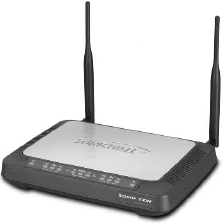 Thus when you buy a firewall for a small office like the SonicWall SOHO TZW Wireless Firewall and VPN or one of its other products, you get an appliance that is much easier and more convenient to configure.
Thus when you buy a firewall for a small office like the SonicWall SOHO TZW Wireless Firewall and VPN or one of its other products, you get an appliance that is much easier and more convenient to configure.
These appliances aren’t particularly cheap, but they do come with a whole raft of additional features (many of which require additional purchases) such as intrusion detection, network anti-virus protection, content filtering, a Web-based network management system, and so forth.
These devices are cheaper to install than Windows Server 2003, easier to configure, and once they are set up they can run pretty much unattended.
Although SonicWall gets good reviews, other worthy candidates in this product category are available. Other products you might want to look at that will give you VPN capabilities for small offices are:
- NETGEARProsafe Dual Band Wireless VPN Firewall (FWAG114)
- Watchguard’s Firebox SOHO 6 (not wireless)
- 3Com OfficeConnect Wireless 11g Cable/DSL Gateway (wireless router) Linksys Wireless-G VPN Broadband Router
- Symantec FIREWALL/VPN 200 appliance (not wireless)
If you want a fully combined wireless VPN firewall network appliance, you have only a few choices in the small network market. However, if you are willing to separate the wireless part of the appliance away, you will find that a whole host of VPN firewalls are available that you can buy in a very wide range of prices.
At the higher end are enterprise systems from network giants such as Cisco.