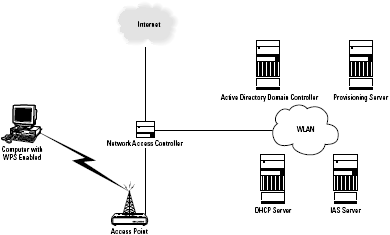Starting with Windows XP Service Pack 2, Microsoft added a feature called Wireless Provisioning Services (WPS) that is meant to make it easier for wireless clients to connect to a WLAN and use the Internet Authentication Service, or IAS, to validate their connection.
Although this mechanism is most useful when connecting to a hotspot, it can also be used in an office when guest access to the Internet is provided.
When the provisioning service is created, it obtains the appropriate network settings, identifies the client to the WISP (either using a Virtual LAN [VLAN] identification code or through its IP address), obtains credentials to allow a connection, and then reconnects to the WLAN with a valid connection to continue working.
A properly provisioned client computer could use this service to securely and easily access a small business office remotely from a supporting WISP. Few small business networks will go to the trouble of setting up WPS unless the business is actually a WISP.
To provide this service, you need an access point that supports VLAN or IP filtering, an access controller and a provisioning server, and you need to be running a domain controller with an Active Directory service.
You must also have server(s) running the ISA and DHCP services, although depending on the number of connecting clients, you can consolidate these services onto a smaller set of servers. Figure below shows a simple network that conforms to these requirements.
At the moment, you can connect to WPS-enabled networks with Windows XP Home Edition with SP2, Windows XP Professional with SP2, or Windows XP Tablet PC Edition with SP2.
WPS would be simply a curiosity for the small office WLAN were it not for the consideration at Microsoft to add this feature to future versions of Windows 2003 Server. Indeed, if this happens, WPS will be one of the things we may see on small networks including future versions of Microsoft Small Business Server.
You can find a detailed description of the components of the Windows Provisioning Service and the related server components and their configuration on Microsoft’s Web site.