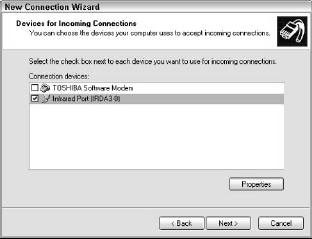We’ll start out with both the simplest and most limited of the three technologies at hand. IrDA is a set of infrared communications specifications from the Infrared Data Association that includes the following three different protocols: IrDA-Data, IrDA-Control, and a new standard called Air.
The protocol that is useful for computers is IrDA-Data because it transmits and receives signals at a data rate of from 9,600 bps to 4 Mbps, which is roughly the speed of a slow modem up to the speed of a slow 802.11b wireless link.
There are plans to one day have a standard for IrDA-Air, which may eventually reach speeds of up to 16 Mbps, but this technology is never going to be really fast. IrDA is best used for transmissions that send only limited data over the link. That is, you can send control signals to a cable box with it or print text to a printer.
But IrDA probably isn’t your best choice for printing large picture files. You’ll find IrDA in many of the remote devices you find in your homes: clickers for your TV or hifi, cameras, phones, and pagers, and many more applications besides.
The vast majority of these devices are IrDA-Control devices, which are much slower than the IrDA-Data standard, so most of these devices connect to a computer serial port (when you use them on a computer at all).
The IrDA technology that you find on laptops (those little windows on the front) and on PDAs such as the Palm typically uses the IrDA-Data protocol, which is the faster of the two. In either case, both of these technologies are point-to-point and short range. When “Palmists” say they are beaming, they aren’t kidding.
Your IrDA-Control transmission starts to become unworkable when the angle between the two devices is greater than 15 degrees or so, depending upon the distance. When you want to use IrDA to control other devices, you need to add an emitter to your system and configure the device to accept program commands.
IrDA-Control devices are made that plug into serial ports, parallel ports, and even USB ports. Take a look at ACTiSYS, as they offer examples of each of these IrDA-Control devices.
IrDA is also used on many entertainment devices. TiVo uses an IrDA control to switch a TV or cable box’s channels; in most likelihood the remote control for your cable box or TV is an IrDAControl device.
Similarly you might use the pass through IrDA parallel port adapter from ACTiSYS and their Palm, Windows CE and Symbian PDA print control software to control and manage a printer. Here’s how you would set up an IrDA connection between a laptop and another computer running Windows XP SP2:
- In the Network Connection folder, click the Create new connection icon and click Next, which launches the New Connection Wizard.
- Select Set up an advanced connection in the Network Connection Type step, and then click Next.
- Select Connect directly to another computer, and then click Next.
- Specify whether this computer is the Host or the Guest (will send or receive information), and then click Next.
- Select Infrared Port from the Device for this connection, and then click Next.
Note that you will see only the infrared port appear in the list if your computer detects that you have one and the proper driver is installed. If you have a port but it doesn’t work, check the device’s support in your computer’s Device Manager.
- In the User Permissions step, click the users’ group checkbox that you wish to use this connection, and then click Next; and finally click Finish.
Infrared connections in Windows XP are one-way. When you’ve successfully created the connection you will see an icon that looks like the one in Figure below.
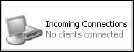 Some systems require that you reboot to activate the port.
Some systems require that you reboot to activate the port.
You don’t see IrDA devices used much in computer networking because of the distance and placement requirements, but it can be used with enabled devices—some cell phones, for example. Typically the IR ports in computers have about a 3 foot or 1 meter optimum range
To use an IR connection on your PC, you would do the following:
- Create the connection, as explained previously.
- Open the Network Connections folder from the Control Panel.
- Double-click the IR connection that you want to use to network.
- Check the connection information and click OK.
- Select the Connect command from the File menu.
The only real advantage IrDA has is that it has an aggregate bandwidth four times that of Bluetooth. In addition to a fairly large range of adapter components, ACTiSYS has a Point of Sales (POS) business it supports.
POS is a great IrDA application because all of the components that are used in a cash register or card swipe station are all close to one another and don’t have large data transfer demands.
You can get some idea of the performance of IrDA-Control device by pointing your household remote control at the device it controls and seeing what kind of angle and distance it achieves. In most instances, an IrDA device has about a 30-degree and a 3 to 30 foot or 1 to 10 meter range of operation.
You can deploy repeaters to extend an IrDA signal further. You would employ IrDA when a strongly directional control signal or data transfer is required. The narrow beam and short distance of communication, say beaming Palm to Palm, offers some protection against anyone else being able to listen in on the communication.
Occasionally you will find IrDA used in dial-up connections or voice links when the particular application is right for it. For example, you might find an IrDA system in a mobile phone base station.
IrDA has only minimal security mechanisms built into it, so security must be provided by the operating system or applications of the two devices involved in the link.
Depending upon your thinking and the specific application this is either a benefit or a fault. IrDA doesn’t have to do a lot of device discovery because it works only when its target device is in its beam path.
Removing discovery from the picture and lowering the need for a number of security checks like a challenge and response system (ID/password) lowers the overhead in IrDA communications and makes the standard easier to implement; an IrDA packet goes a longer way.
Because IrDA has been around for a while, it holds a decided cost advantage over the other technologies: it has an almost 10 to 1 price advantage over Bluetooth and wireless USB. Depending upon volume, an IrDA device costs between $1 and $2 to acquire and install in a system by a manufacturer.
Compare that with $20 for a Bluetooth device. Eventually Bluetooth devices may fall to under $5 a piece, but are unlikely to be as cheap because Bluetooth devices have more intelligent technology built into them.
Some of this price differential is part of the penalty that Bluetooth pays for being a radio frequency broadcast system, and as such being highly regulated. IrDA is infrared technology and isn’t regulated, although the more powerful versions of the specification will move from infrared to the more powerful laser diodes and LED transceivers.
When the transition to these more powerful devices occurs, the potential danger users may face to their vision may bring on more government scrutiny than IrDA has today. Now that you’ve seen a little about IrDA, let’s turn our attention to a more capable and powerful technology—Bluetooth.