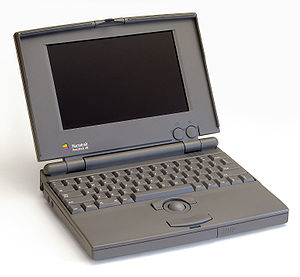 Image via Wikipedia
Image via Wikipedia
Now a days the demand of the apple macbooks has increased for business as well as personal utility. People use to store lots of data in the form of images, video and data files. As the use has increased people are looking for better performance of their Macbooks. The performance of the Macbook is a major cause of concern for most of the people , they use to compare current performance from the performance of the purchased day.
Solving performance problems is quite easy for the Apple Macintosh users. These kind of problems are caused due to disk errors. It should be taken care of as soon as possible to avoid further damage. Mac users are provided with a restore disk, this is used in the emergency situation such as this one to clean up the unwanted applications. Lets start with the steps to restore the data to is optimal condition.
Steps to follow:
Place the restore disk in to the drive and select the 'restart' option and let the computer load again
Upon hearing the start up sound hold on to the C key till the Apple logo appears.
The reinstall option will initiate automatically, remember not to begin it manually
You might get an option to choose the language, by default it's English
A pop up window will appear, click on the window
Click the disk utility button
In a new pop up window disk utility will start, with option to choose which disk needs to be healed.
Choose the appropriate disk
To start the repairing procedure click on to the repair disk option.
Following these steps will start the scan procedure for the selected disk. If the disk is perfectly fine a pop up message will appear, if it has some errors those will be shown through the pop up window. The only step left to click the repair disk if the pop up shows errors.
It might happen the repair disk option might not recover all the files, for such cases data recovery Mac software can rescue you. The repair disk option is quite efficient for Mac file recovery, but to keep a data recovery Mac software handy can totally eliminate the risk of data loss.
![Reblog this post [with Zemanta]](http://img.zemanta.com/reblog_e.png?x-id=0c377ef5-42bc-4ead-baba-7dc7b8040c1a)