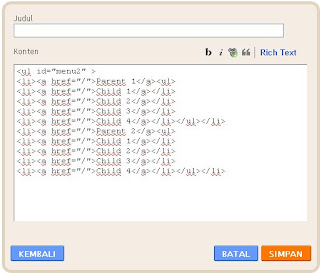one to make our blog look attractive and easy to explore by visitors.
1. Find this code ]]></b:skin>
2. Place below CSS style before]]></b:skin> :
#menu2, #menu2 ul, #menu2 li{3. Then Find this code </head>
margin: 0;
padding: 0;
}
#menu2 li {
/* make the list elements a containing block for the nested lists */
list-style: none;
position: relative;
width:180px;
cursor:pointer;
z-index:9999;
overflow:none;
margin:-5px;
}
#menu2 li:hover ul, #menu2 li.hover ul {
display: block;
position: absolute;
margin: 0;
padding: 0;
left:185px;
top:5;
}
#menu2 ul ul{
position: absolute;
top:0;
visibility:none;
}
#menu2 li ul {
display: none;
width: 11em; /* Width to help Opera out */
}
#menu2 a, #menu2 h2 {
font: bold 11px/16px arial, helvetica, sans-serif;
display: block;
border-width: 1px;
border-style: solid;
padding: 2px 3px;
}
#menu2 h2 {
color: #fff;
background: #000;
text-transform: uppercase;
}
#menu2 a {
color: #000;
background: #efefef;
text-decoration: none;
}
#menu2 a:hover {
color: #a00;
background: #fff;
}
#menu2 ul ul ul {
position: absolute;
top: 0;
left: 100%; /* to position them to the right of their containing block */
width: 100%; /* width is based on the containing block */
}
4. Place this code before </head>
<script src="http://digitaltablet.uni.cc/wp-content/uploads/2011/02/script-hosrizontal.js">
</script>
5. Copy and Paste this code to Current Setting:
<ul id="menu2">Change The red text with your url and your Link name.
<li><a href="http://www.blogger.com/">Parent 1</a><ul>
<li><a href="http://www.blogger.com/">Child 1</a></li>
<li><a href="http://www.blogger.com/">Child 2</a></li>
<li><a href="http://www.blogger.com/">Child 3</a></li>
<li><a href="http://www.blogger.com/">Child 4</a></li>
</ul>
</li>
<li><a href="http://www.blogger.com/">Parent 2</a><ul>
<li><a href="http://www.blogger.com/">Child 1</a></li>
<li><a href="http://www.blogger.com/">Child 2</a></li>
<li><a href="http://www.blogger.com/">Child 3</a></li>
<li><a href="http://www.blogger.com/">Child 4</a></li>
</ul>
</li>
</ul>
6. Save your template.
or You can add new HTML/javasrcipt :