If you dosen't know how to display text like Windows Vista or XP,try it as below easily.
1.On the empty section of Taskbar,right click and select " Properties ".
2.On the Taskbar tab,go to Taskbar buttons dropdown box to change.Its default setting is "Always combine, hide labels",please choose either "Never combine" or "Combine when taskbar is full" option.
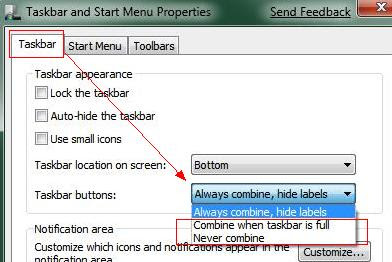 3. Click OK button to save the setting.
3. Click OK button to save the setting.Now buttons with text labeled show in the taskbar.
 If you want to use small icons like Windows Vista or XP in win7,on the step 2,you can check the“Use small icons” and save.
If you want to use small icons like Windows Vista or XP in win7,on the step 2,you can check the“Use small icons” and save.