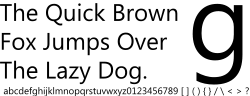 Many people hate those ugly fonts which come with Ubuntu. Ubuntu comes with many fonts, most are so ugly that you will wonder why have they put them in the first place? There are some quality ones like Ubantang, which looks like SegoeUI, however to use Vista or XP fonts do this:
Many people hate those ugly fonts which come with Ubuntu. Ubuntu comes with many fonts, most are so ugly that you will wonder why have they put them in the first place? There are some quality ones like Ubantang, which looks like SegoeUI, however to use Vista or XP fonts do this:Go to Home folder, then turn on the 'view hidden files' option (Ctrl+H). If you can see files with a . preceding the folder name like in '.compiz' then the 'view hidden files' option is ON.
Next search for the folder .fonts, if its not there then create a new folder and rename it to .fonts
Now download the fonts you want. If the fonts are compressed, extract them and now place the .ttf files you will have in the folder '.fonts'.
Now all these fonts will be available for normal use.