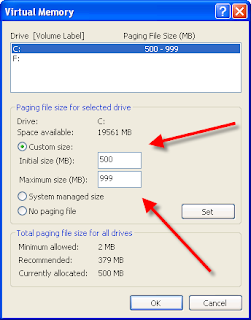
- Click start,and then click Control Panel.
- Click Profermance and Mainentence, and then click System.
- On the advance Tab,under Performance,Click Settings.
- On the Advanced tab under Virtual memory,click Change
- Under drive [Volume label],click the drive that contain the Paging file that you want to change.
- Under Paging file size for selected drive, click to Custom size check box .You can enter the amount of memory would you like to reserve for Virtual memory by entering the intitial and maximium size.
- click Set ,when you are promoting to restart the computer ,click YES,
Speceal Note-:YOu shou choose the same amount for the initial size and maximium size.This will stop your CPU from constanly changing the paging.