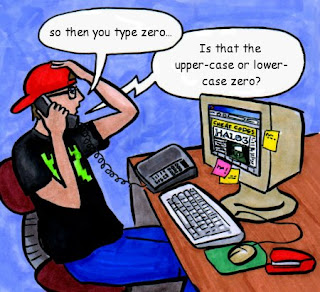
You can follow some simple steps stated by computer support experts and can change the name in Outlook Express. First you need to go to the ‘Start’ button. Click ‘Run’ and type ‘msimn.exe’. This will take you to the Outlook Express utility. Now locate the contacts list and scroll through the list to point out the contact name you want to change. Right click on the contact name and select ‘properties’ to open the particular properties window. The ‘summary’ tab there shows all the information stored for that contact.
Click on the ‘name’ tab to edit the part you want to change .Most often the ‘title’ or ‘last’ name field is needed to be edited. You can edit parts of the name individually as required with this tech support. Like Ms Elizabeth Smith can change her name to Mrs. Elizabeth Roberts after her marriage.
Now click ‘ok’ to close the window. You can see the changes in the display now.